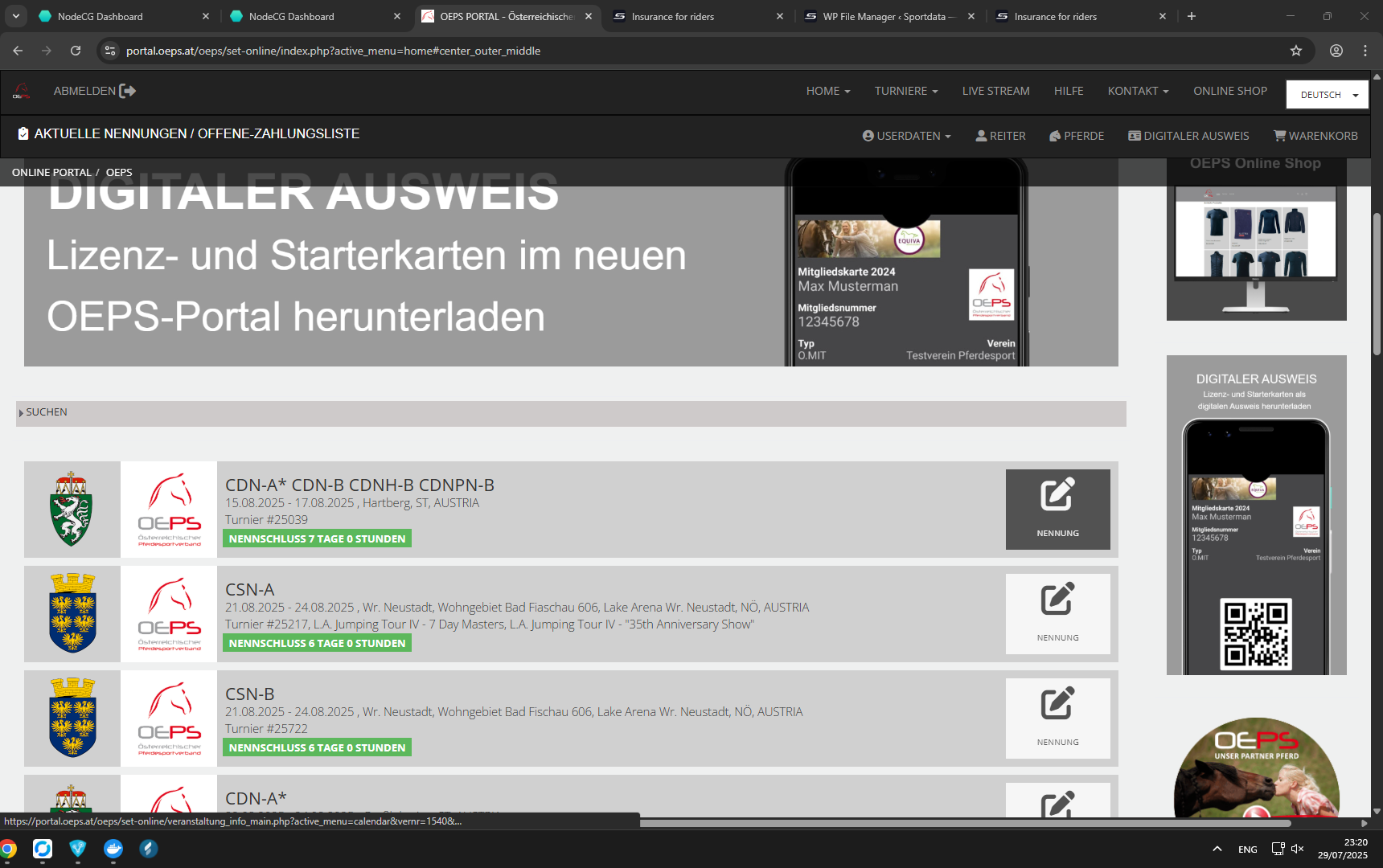
Select the event you want to register for and click on the Registration/Nennung button.
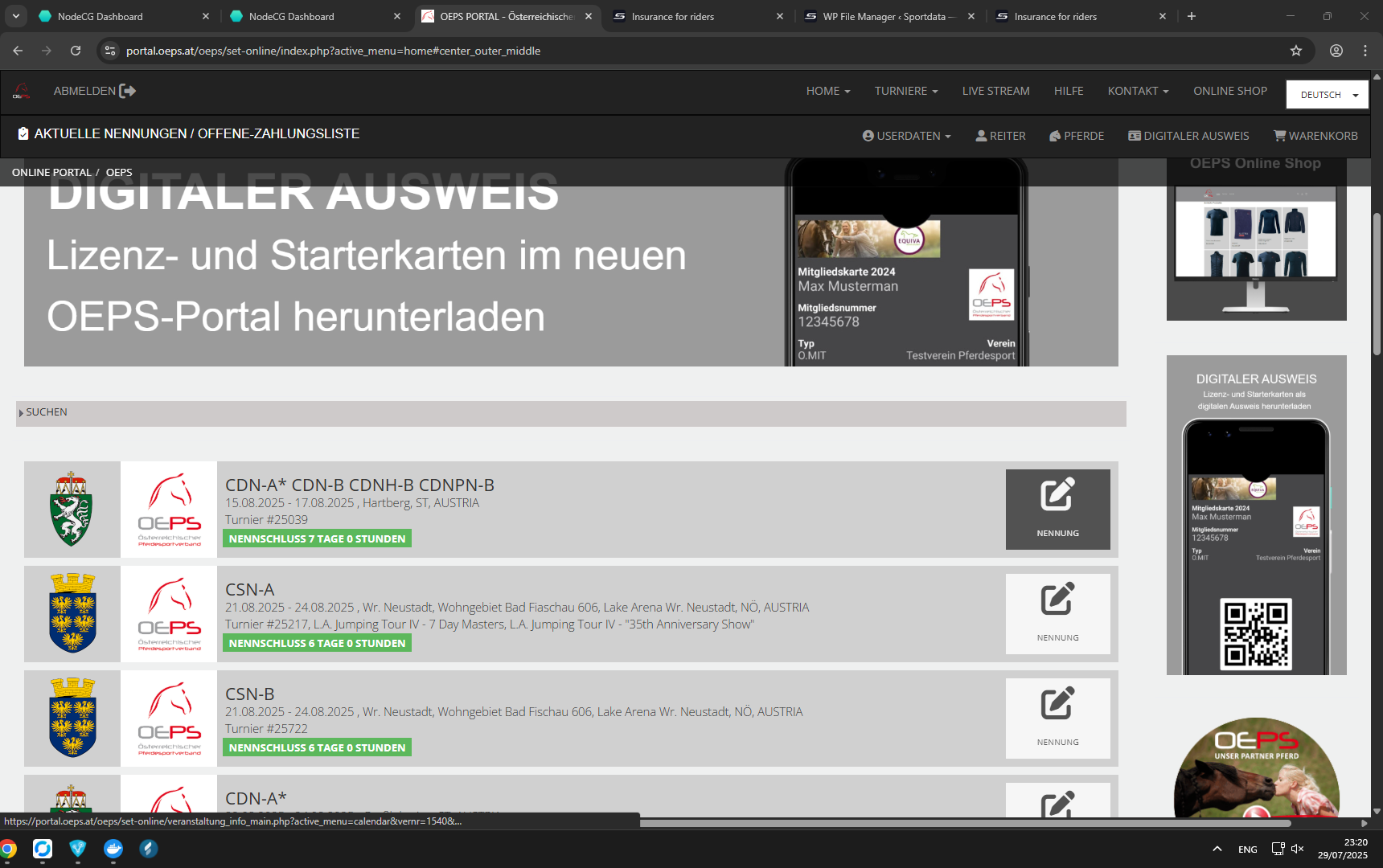
Select the event you want to register for and click on the Registration/Nennung button.
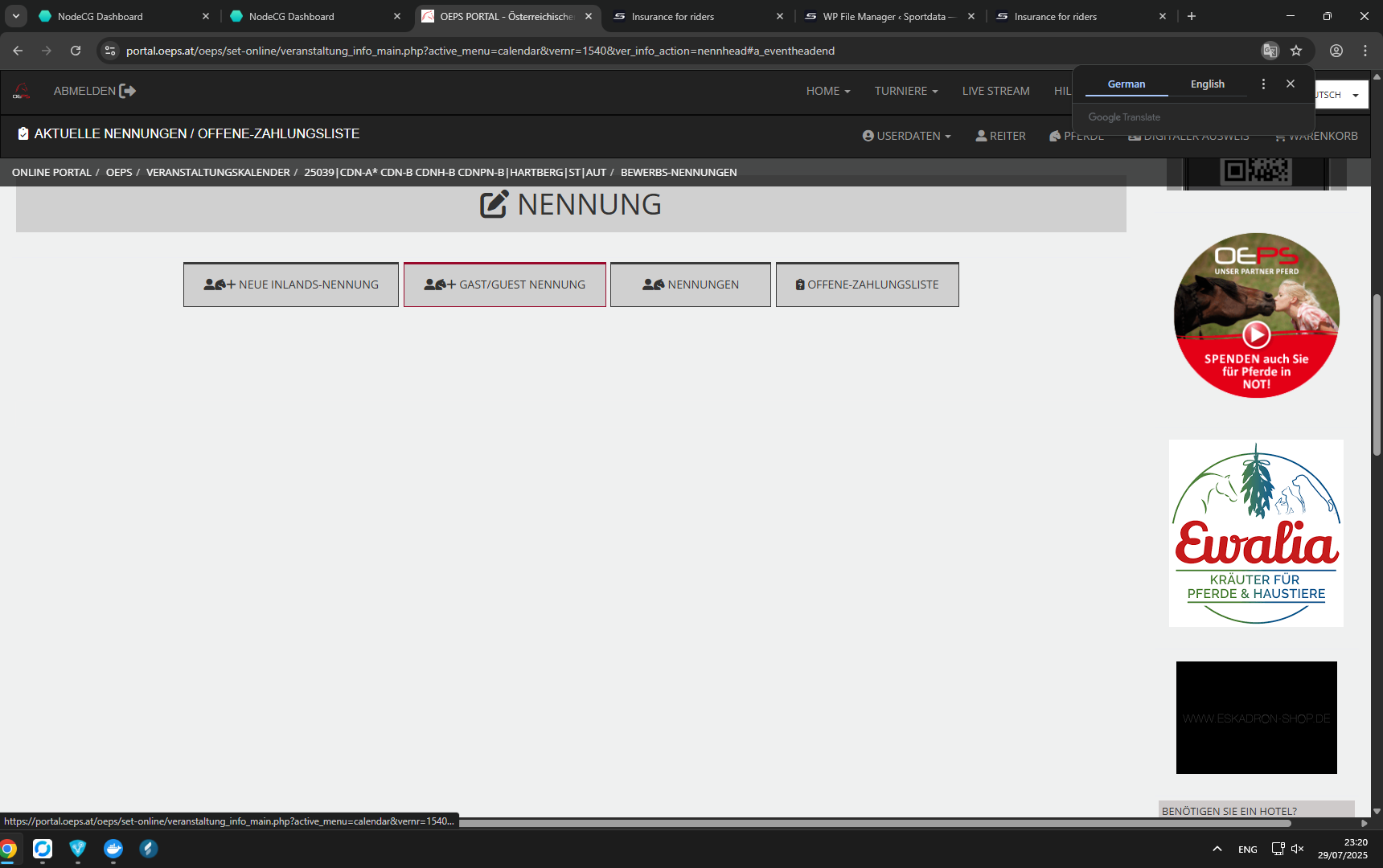
Click on ‘ GAST/GUEST NENNUNG’.
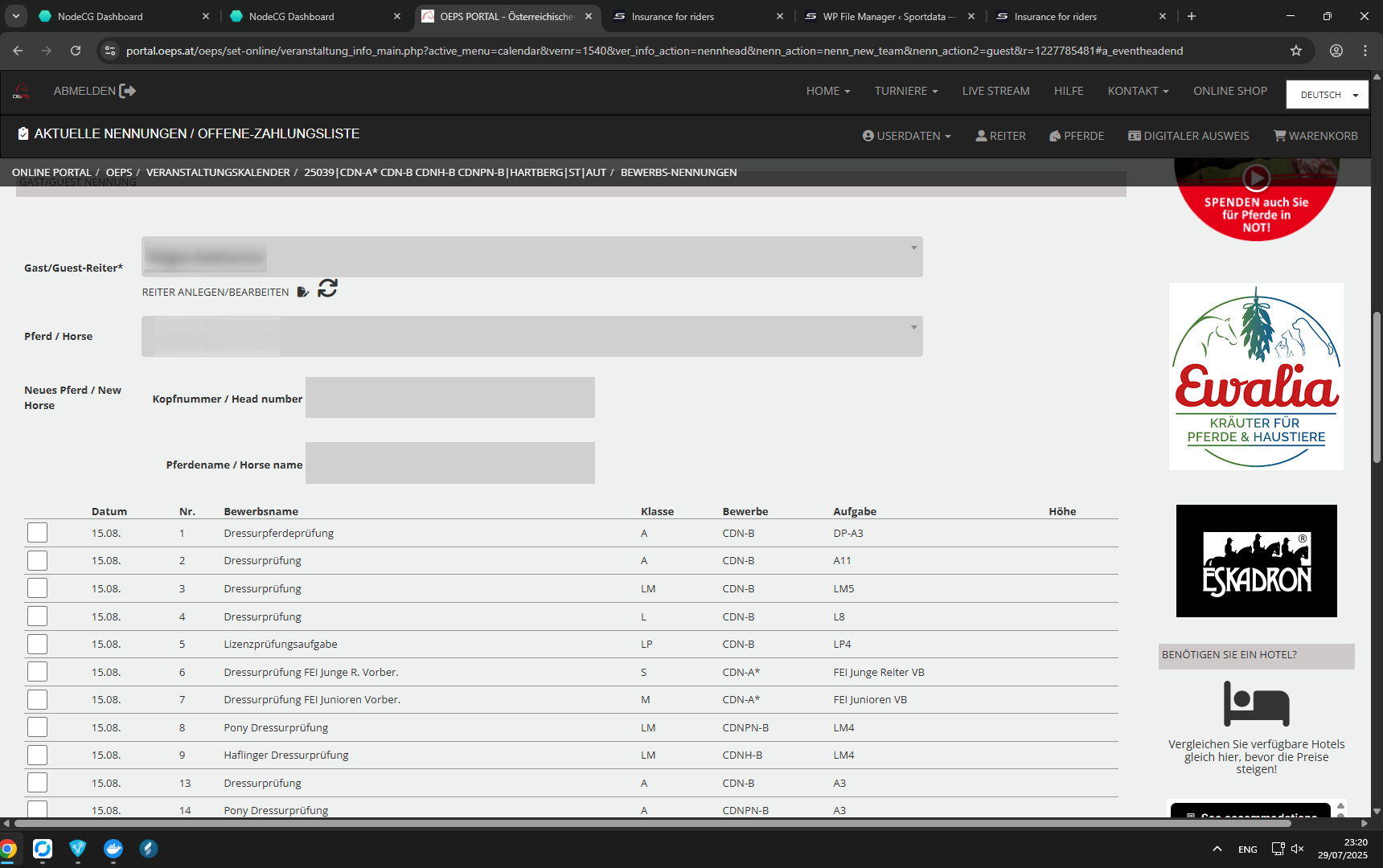
Select a Guest Rider profile from the list of available profiles in your account.
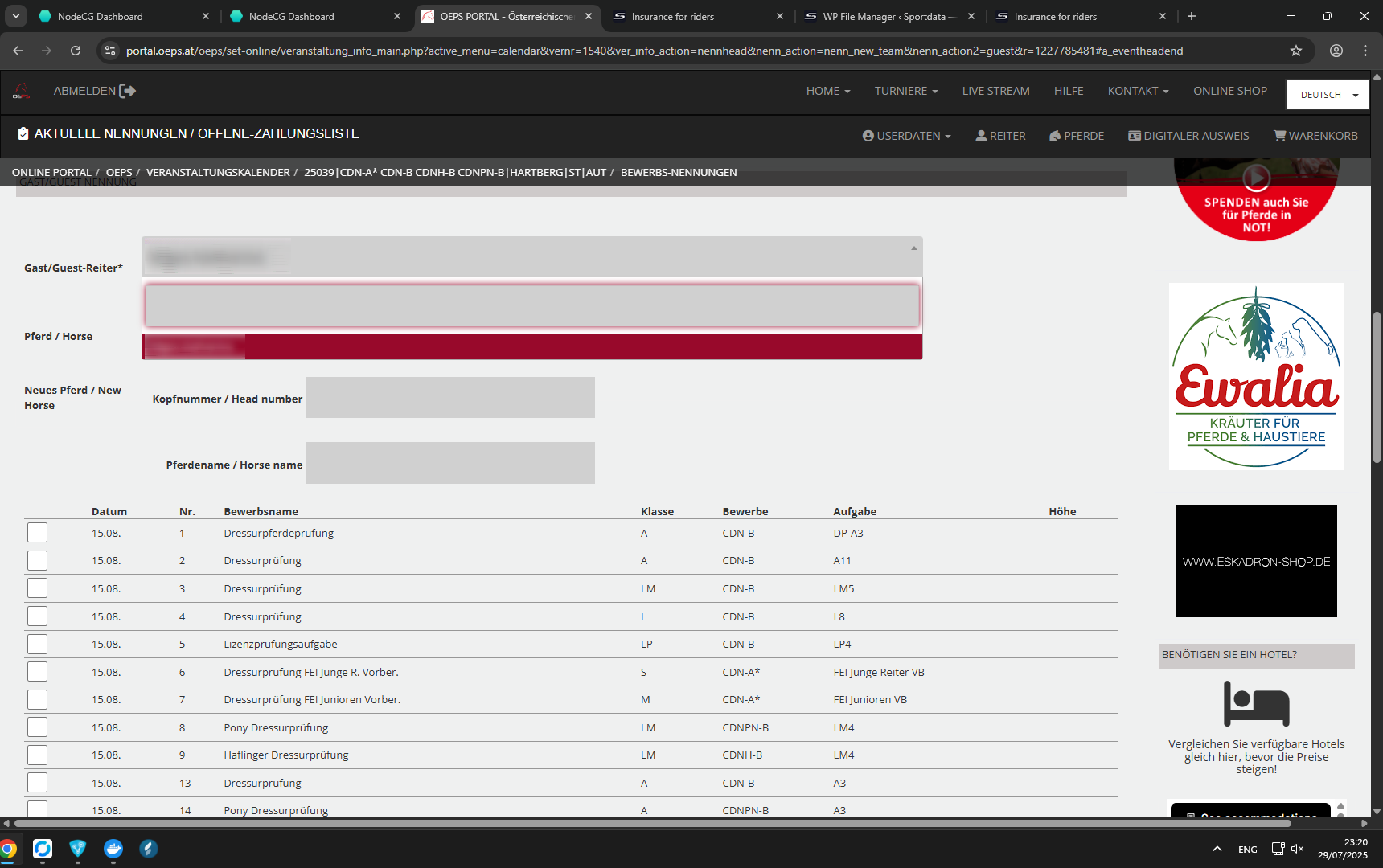
Select a Horse from the list of available Horses in your account.
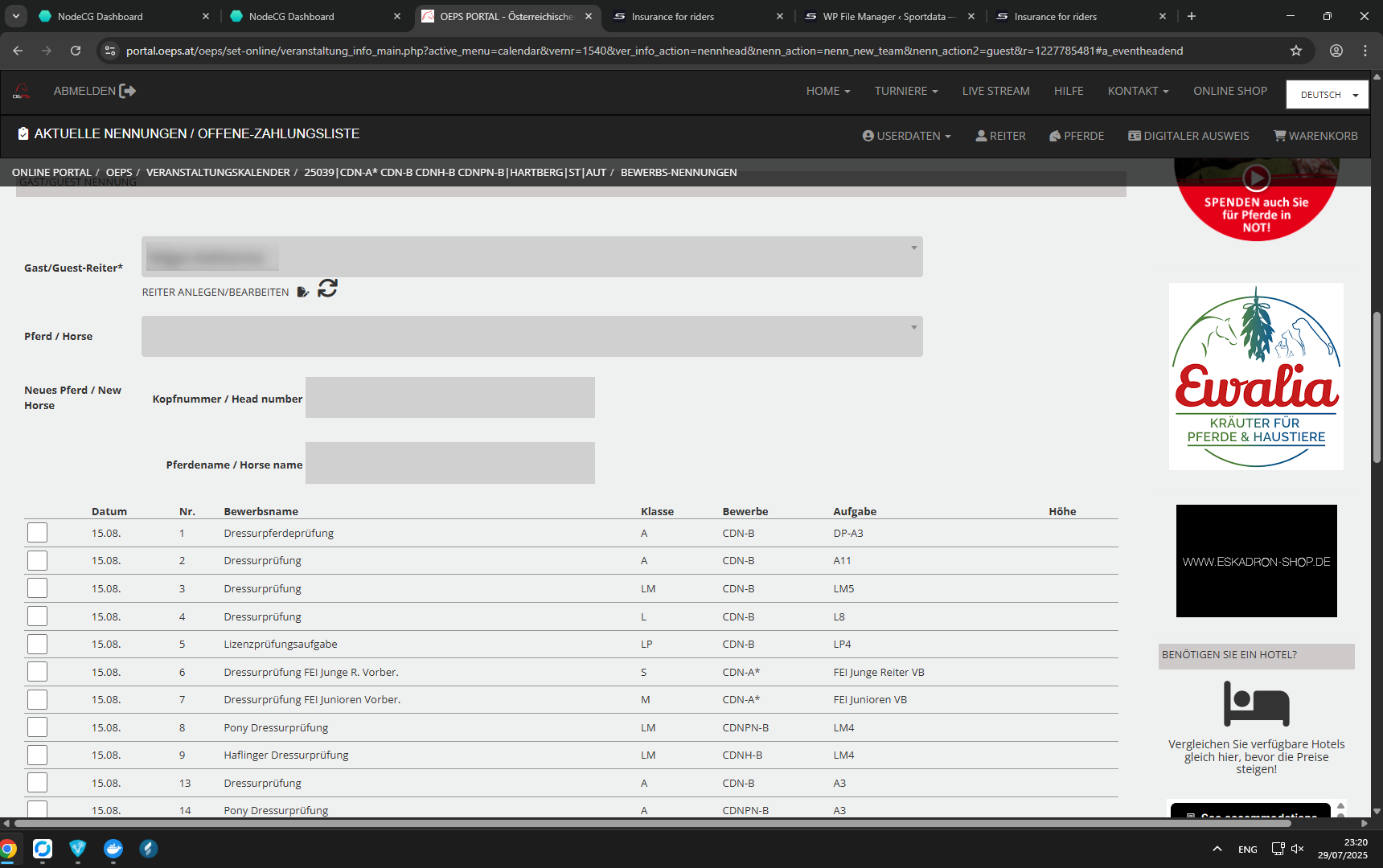
Alternatively, if you dont find your Horse in the list of Horses, you can simply enter the head number and name of the Horse you want to register.
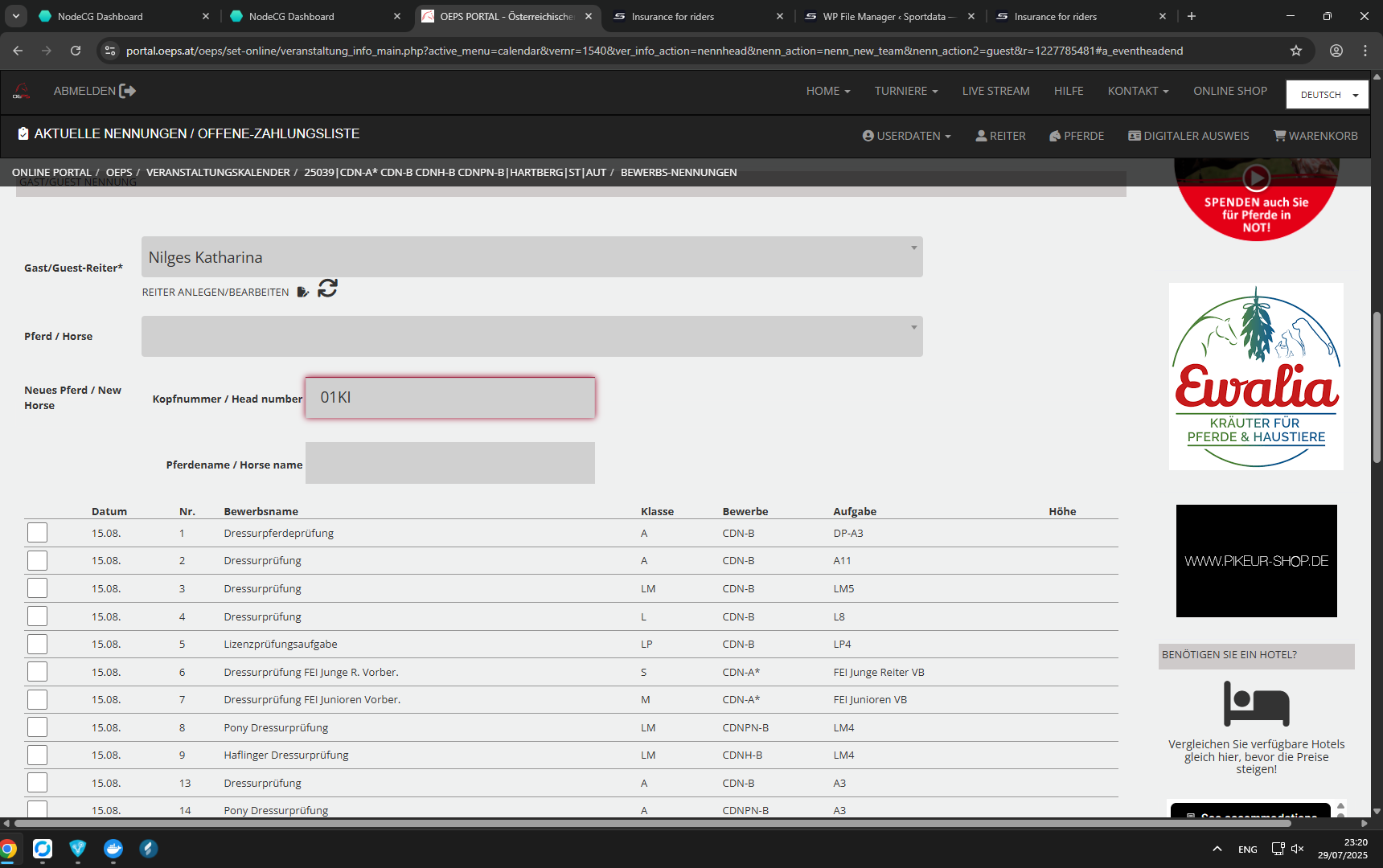
Alternatively, if you dont find your Horse in the list of Horses, you can simply enter the head number and name of the Horse you want to register.
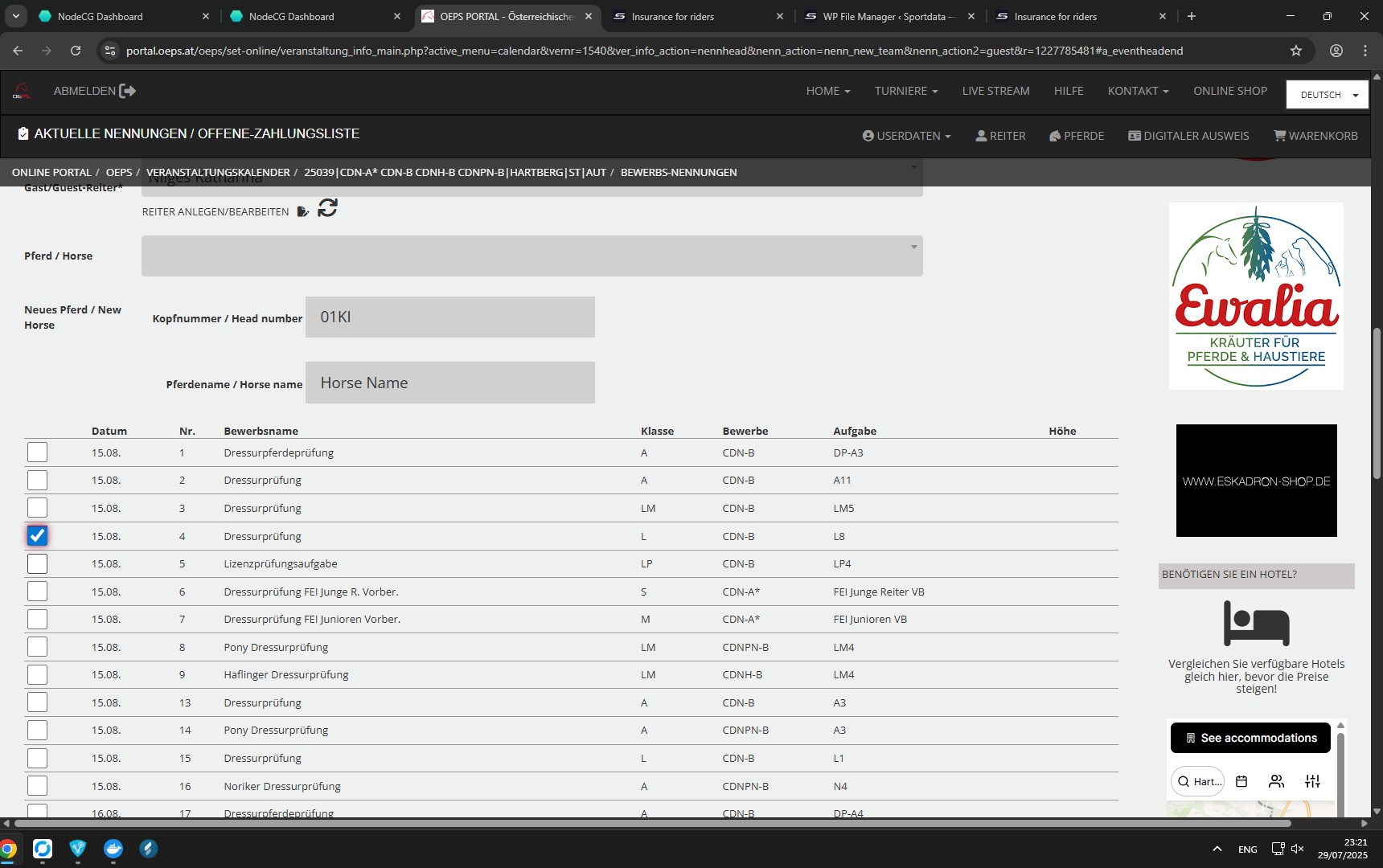
Select the events/categories you want to participate in.
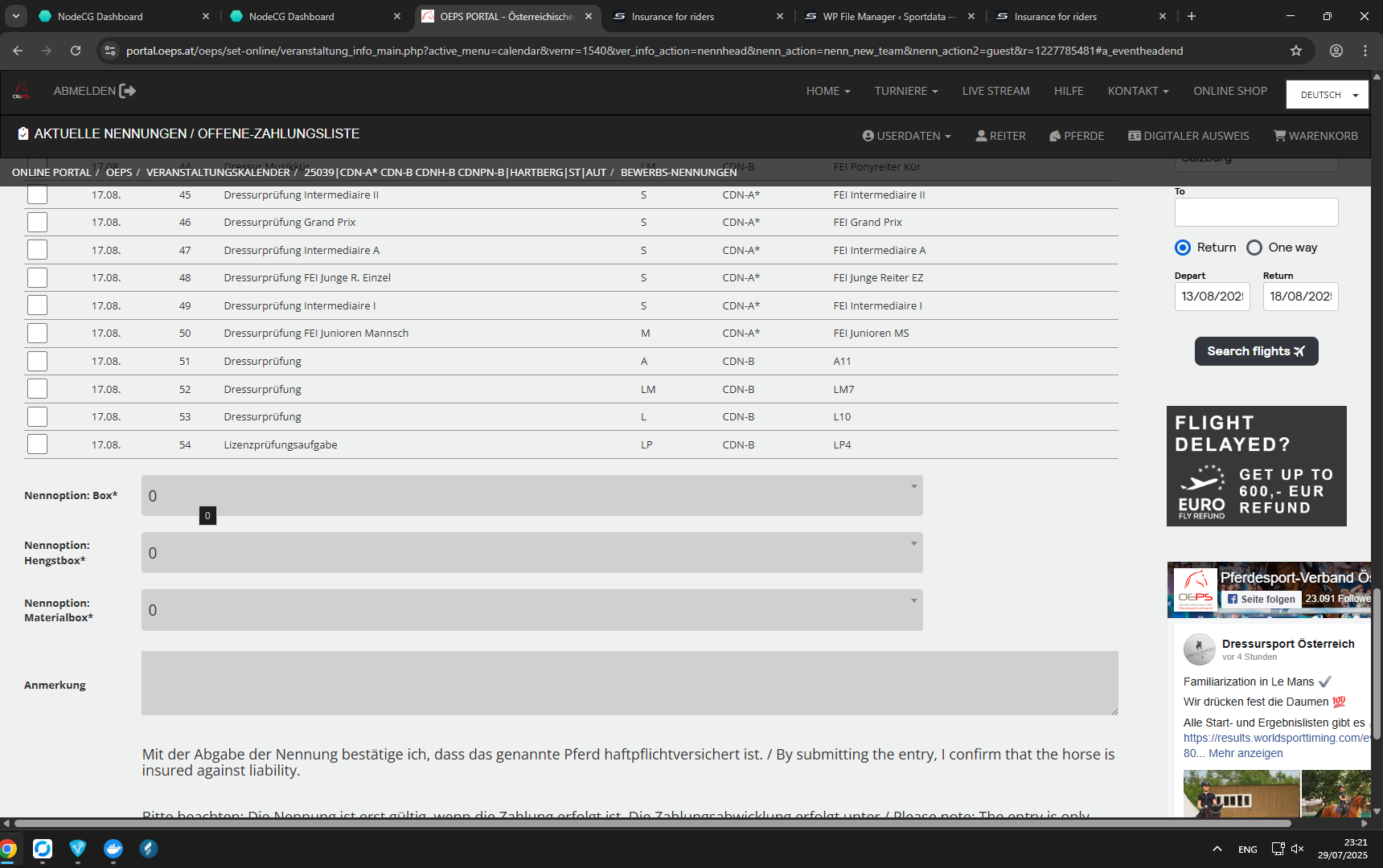
If you need a Horse Box, select the Boxes you want to rent/reserve.
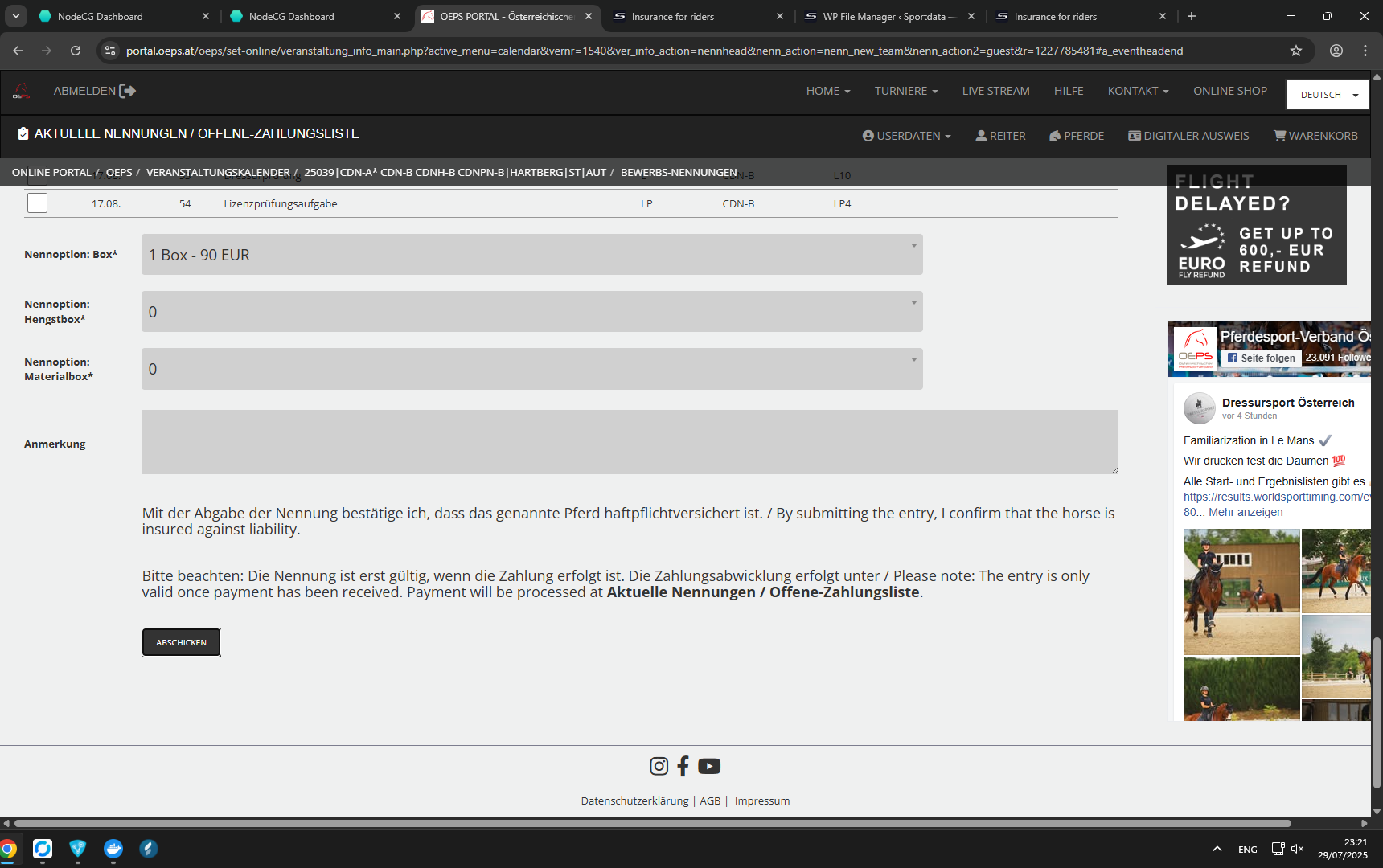
Click on Send/Abschicken to submit your entry request.
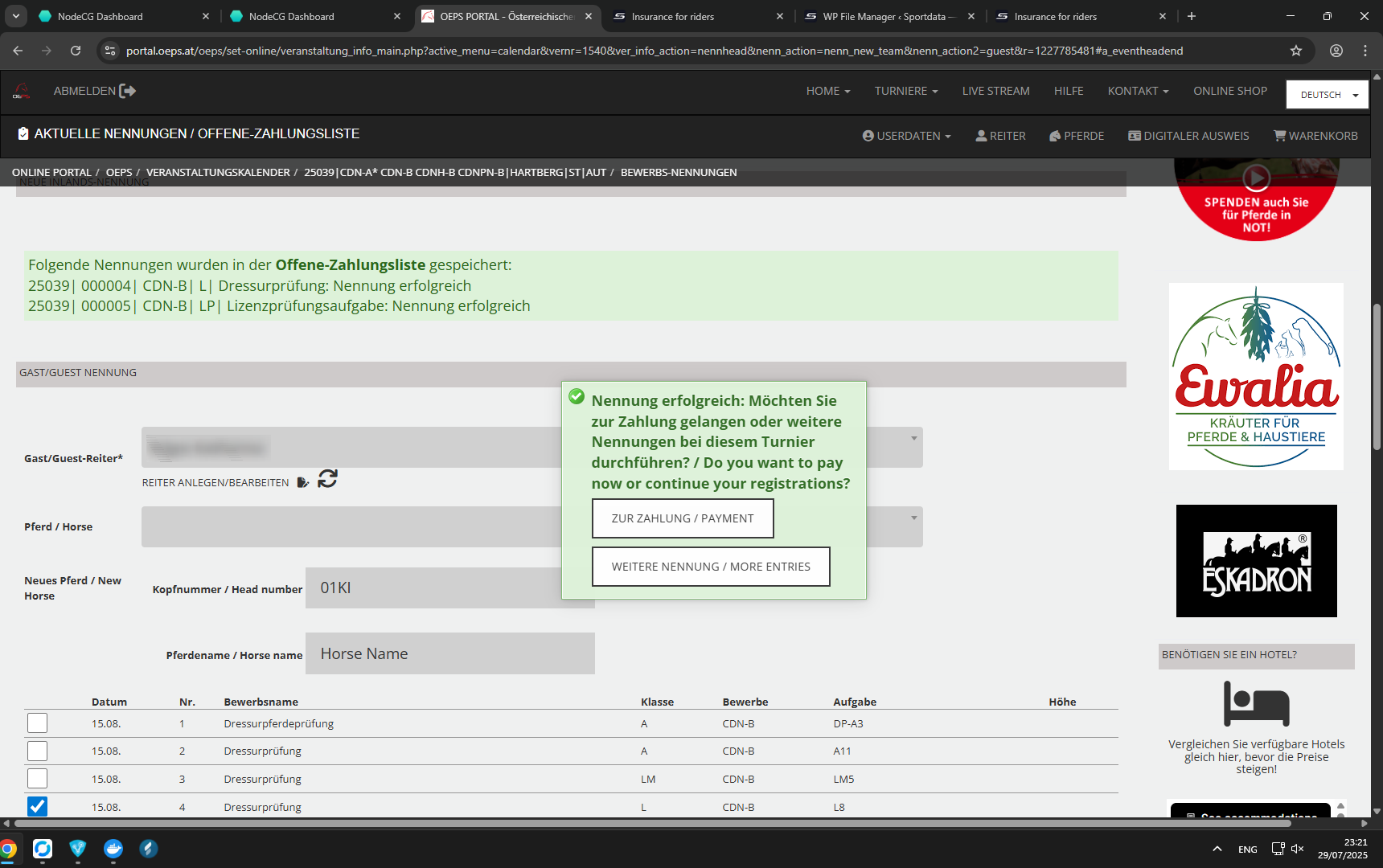
On successful entry registration, the system will show a confirmation message. You can click on “Payment” to directly pay the entry, or on “More entries” to continue adding Riders and Horses.
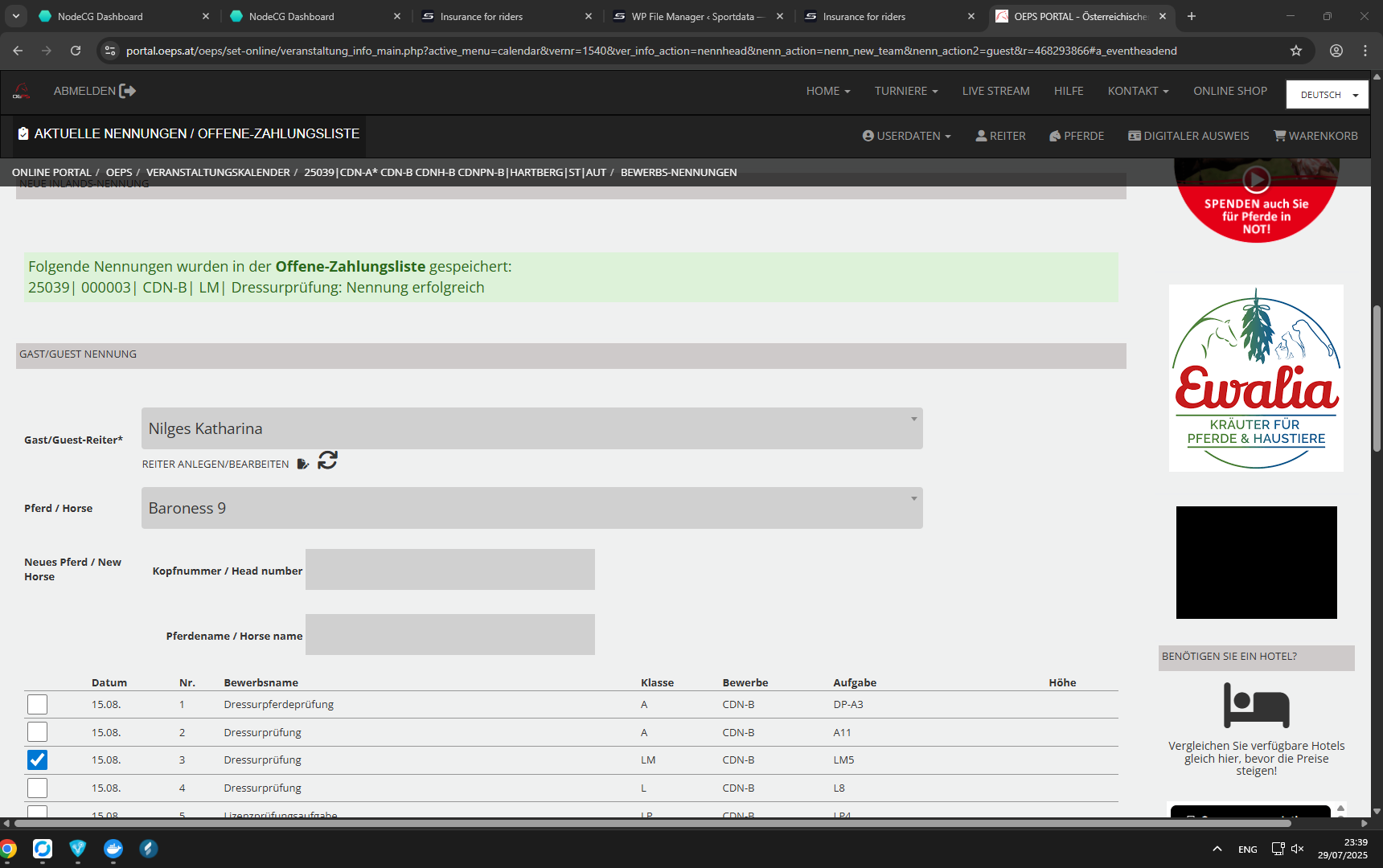
Once you entered all your event entries, click on “Aktuelle Nennungen/Offen Zahlungsliste” to proceed with the payment.
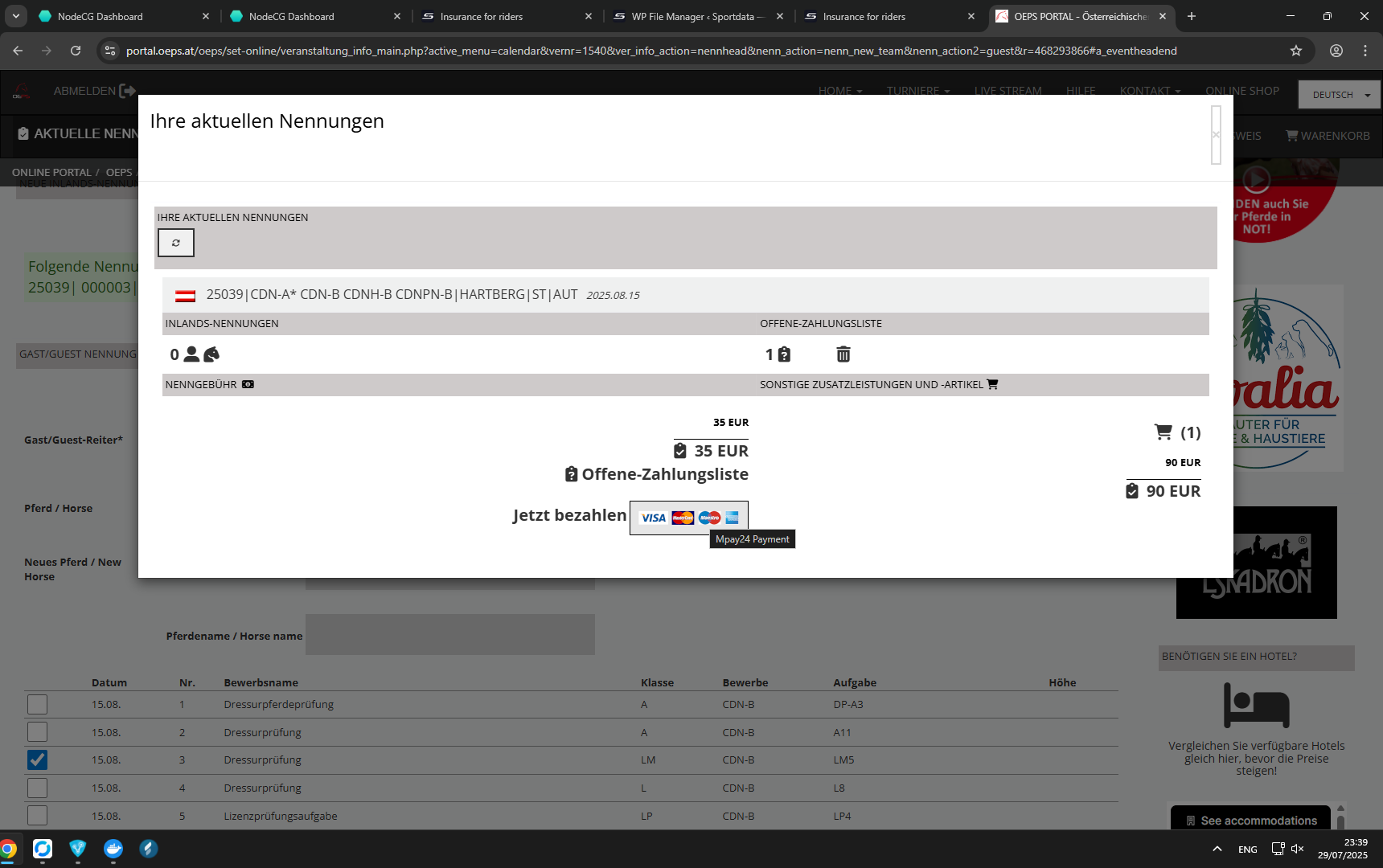
Click on the payment icon to start the payment process. You will be forwarded to the payment portal and on successful payment, your entries will be confirmed and you will find them in the list of confirmed entries.


